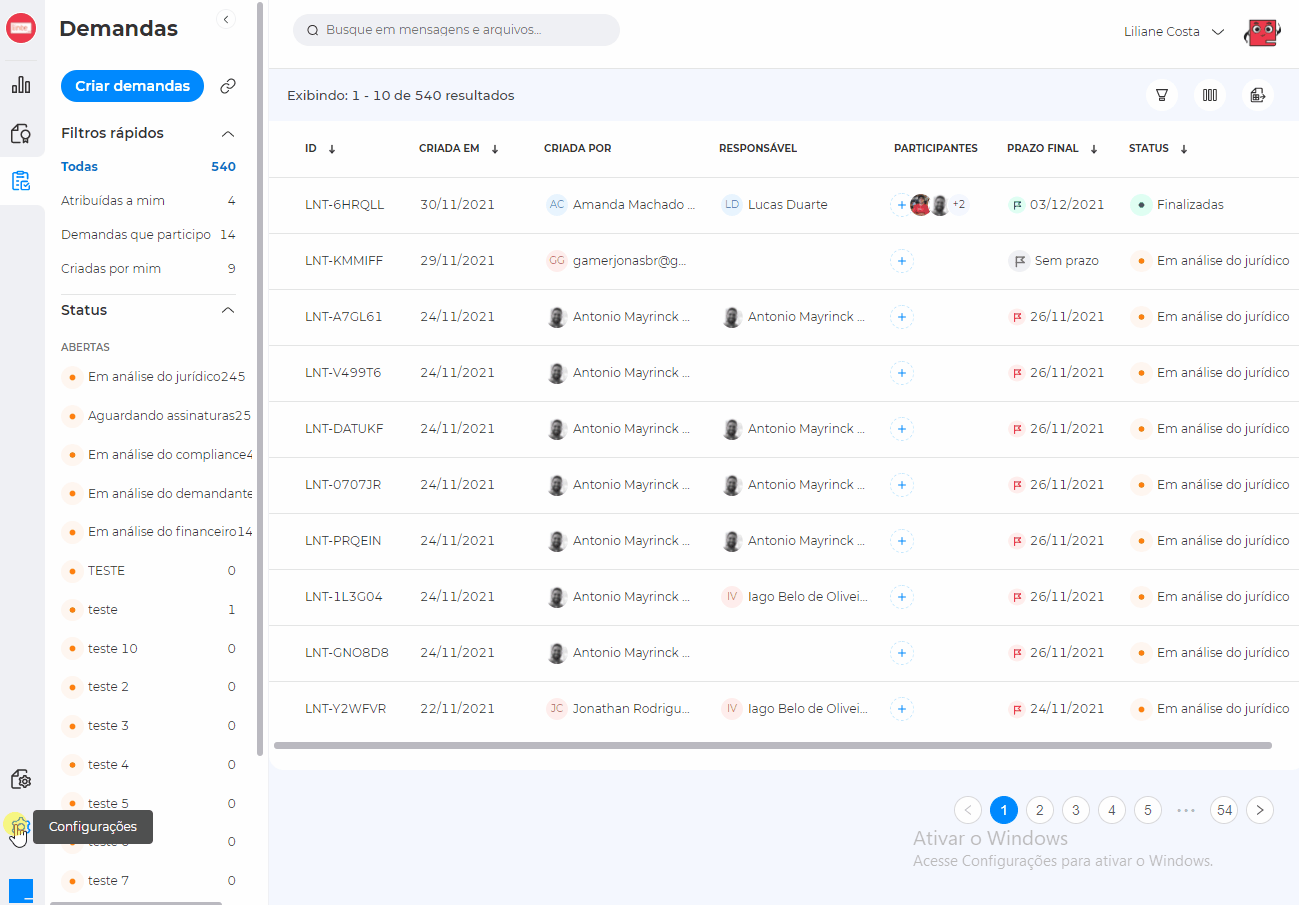My company has SSO:
If your company has the SSO (Single Sing-On) single authentication, just the user accesses the link of the organization and log in, if it does not access, please contact your company's IT contact, so that it performs a release of user access.
My company does NOT have SSO:
To add a user you need:
1. Click screen icon, which is located on the lower left side;
2. Users;
3. Add member.
It is only necessary to know the name and email of the same, after added the user will receive an invitation email to register in the system.