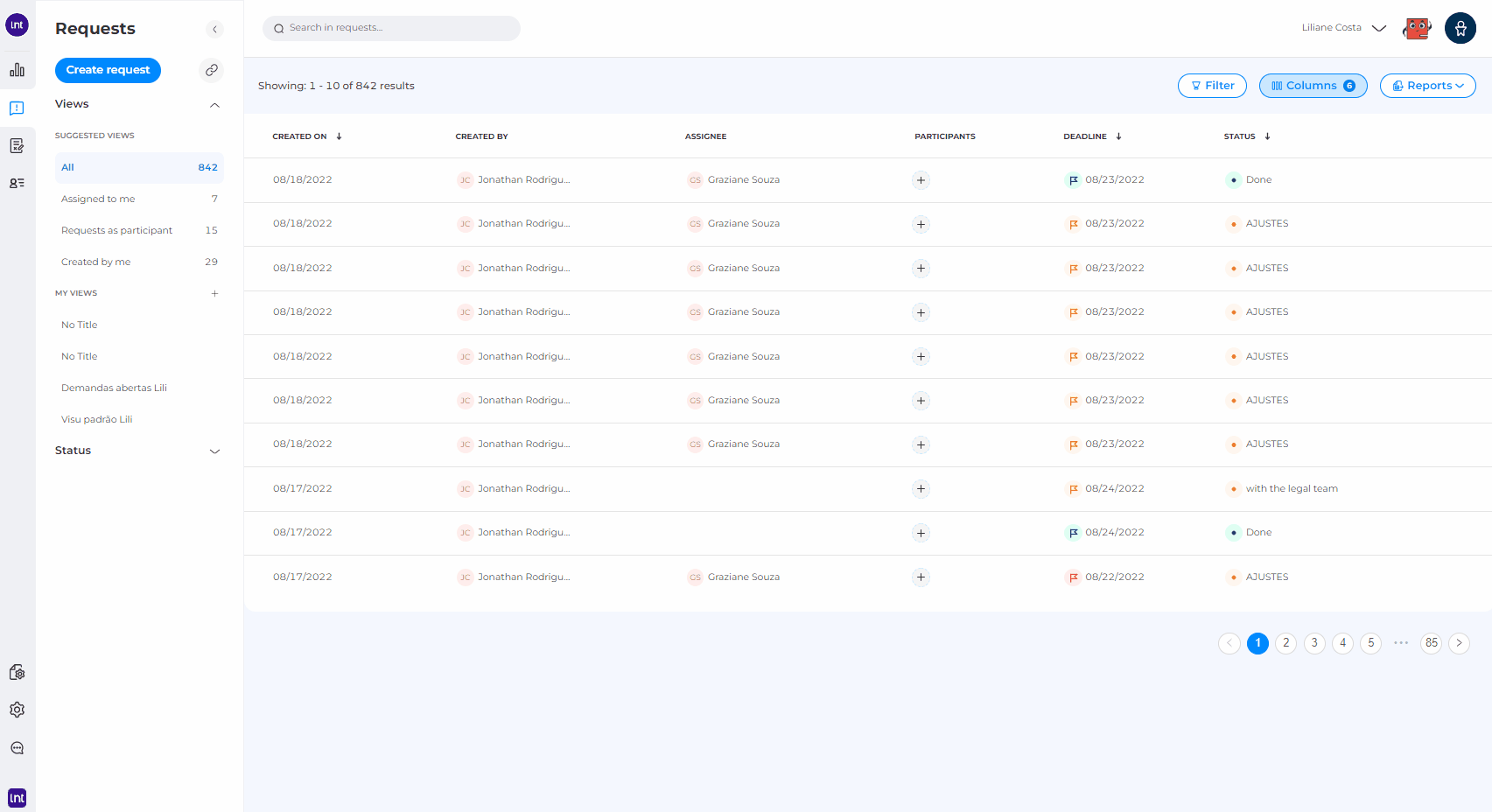How do I create a new status?
How do I create a new status?
1. Go to the configurations;
2. Contracts or Requests;
3. Status;
4. Add new status;
5. Status name;
6. Save.
The status that is checked default is the initial status of every contract that has not applied to an automatic assignment rule.
The Status field within the contract/request refers to the phase that it is in.
You can create as many statuses as you believe is necessary, as well as change the nomenclature of existing statuses.