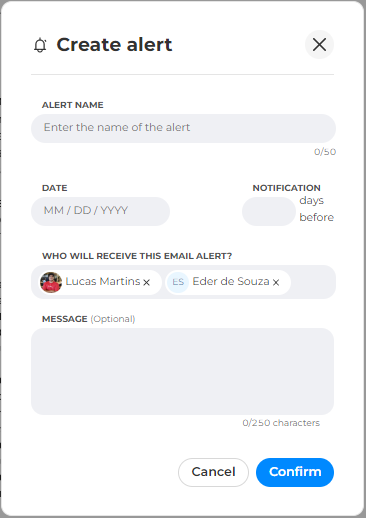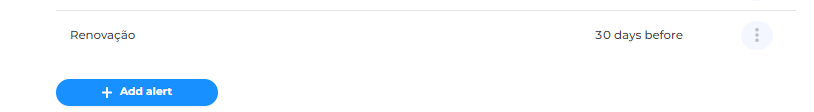Contract alerts
Contract alerts are automatically flashed email notifications to those responsible for the contract.

Stardard alerts
Linte is already configured with the Standard Renewal Alert, scheduled to be shipped 30 days before the end of a contract term.
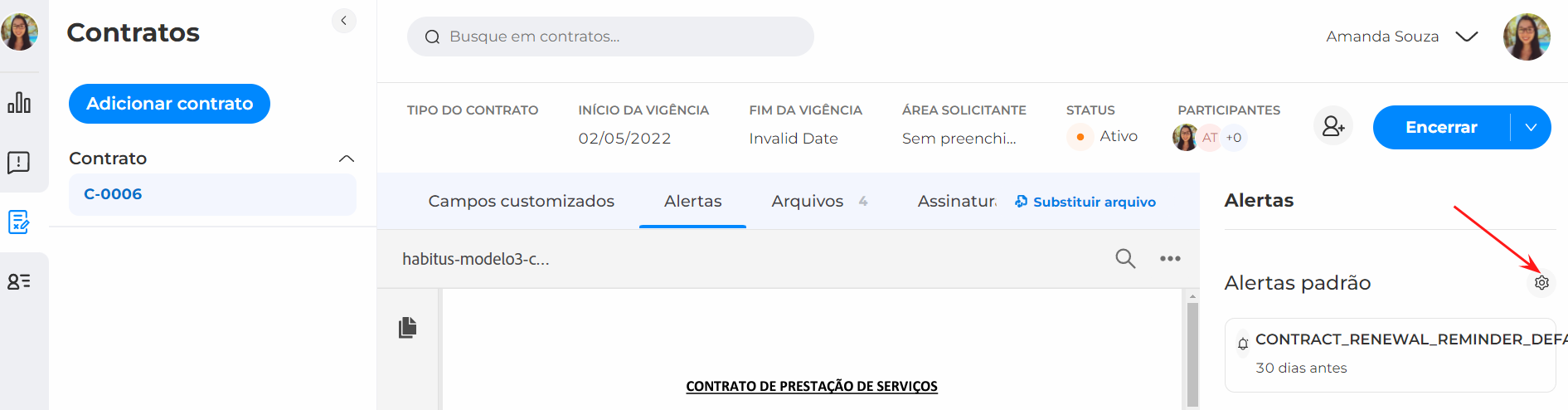
However, you can edit the name and time frame of this alert if you deem it necessary. To do this, click the gear icon located on the right side of the contract:
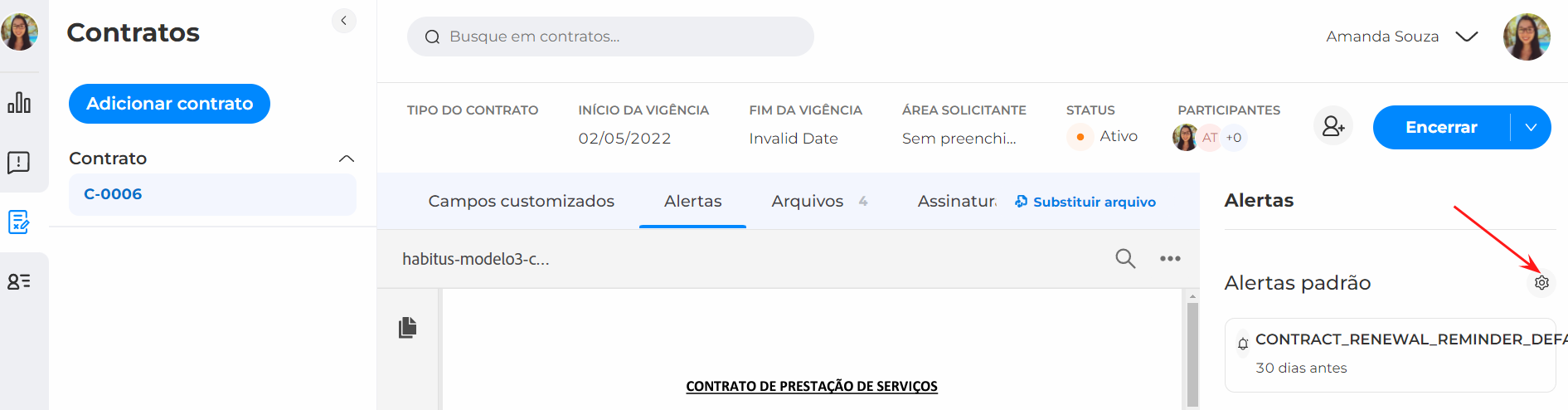
You will be redirected to the Settings screen > Contracts> Renewal Alerts. To edit the alert, click > edit:
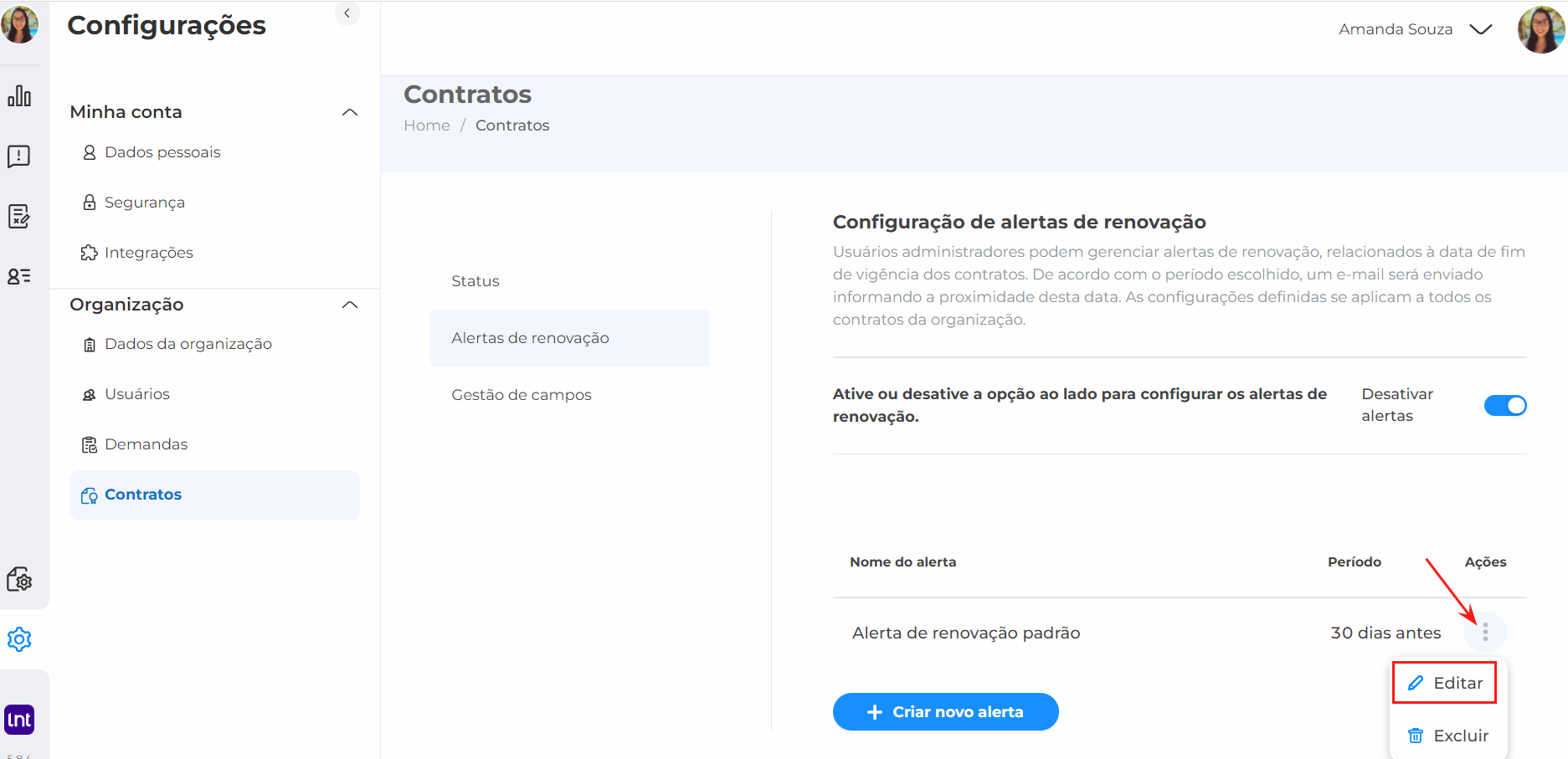
It will open a new tab where you can edit the name and period of the alert:
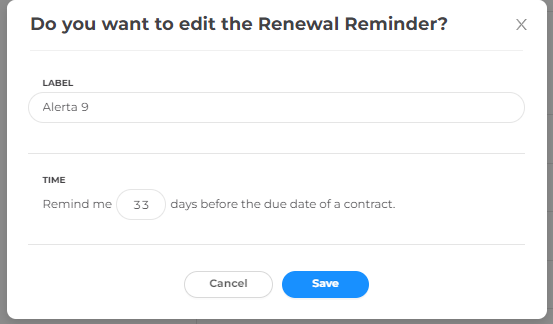
Still on the settings screen, you can create other alerts for your active contracts:
Observations:
1. You cannot create default alerts with the same period;
2. All standardized alerts will be based on the end-of-term date of the contract. Therefore, alerts will only be triggered for contracts that have the "End of term" field filled in;
Other alerts
Under "Other alerts" you can create alerts specific to each contract:
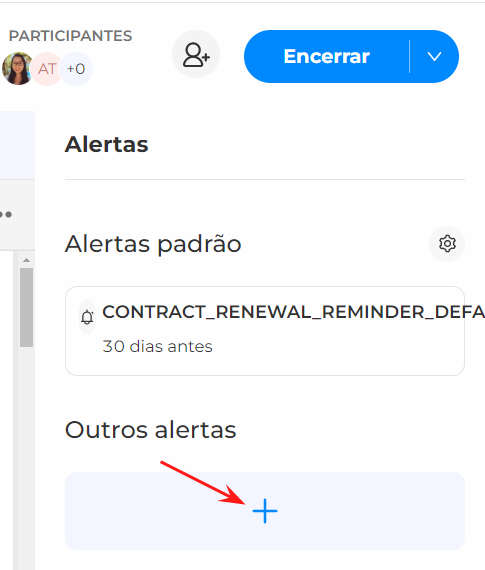
1. Fill the alert name;
2. Enter the data on which this event will occur;
3. Set when you want to receive the alert notification, based on the date of the event;
4. If necessary, include others to receive the notification. By default the system brings contract participants to be notified;
5. If necessary, you can write a message to be sent in the body of the email.
6. Finish in "Confirm"