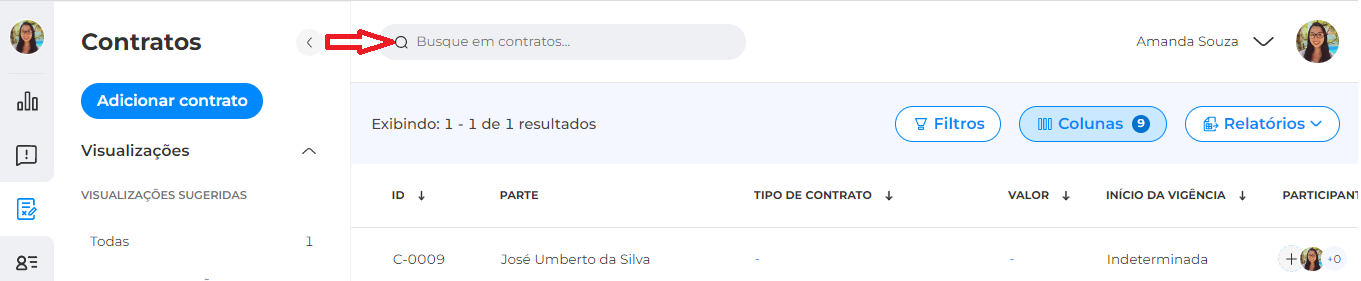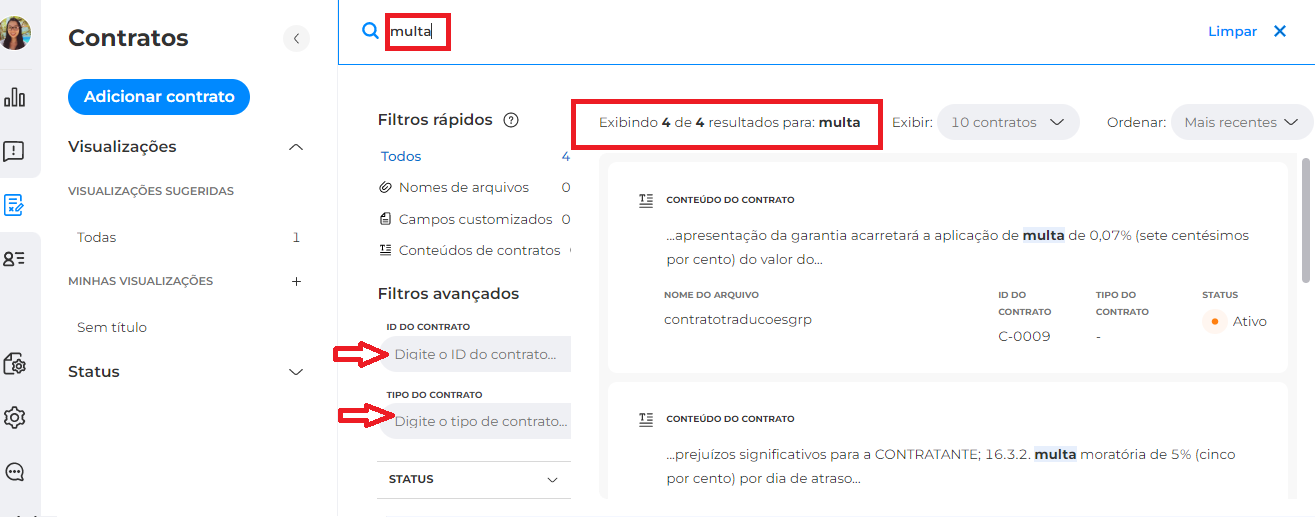Search for informations
Find in the document
At Linte you can search for specific information and data within a contract. To do this, click on the Magnifying Glass icon and type the keyword:
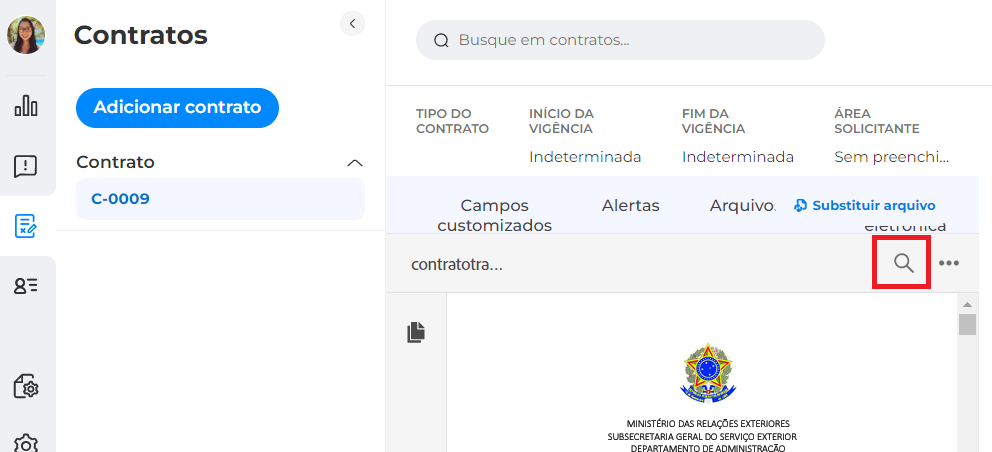
The platform will return with the number of occurrences of the term in the document and take you to the clause in which the information appears.
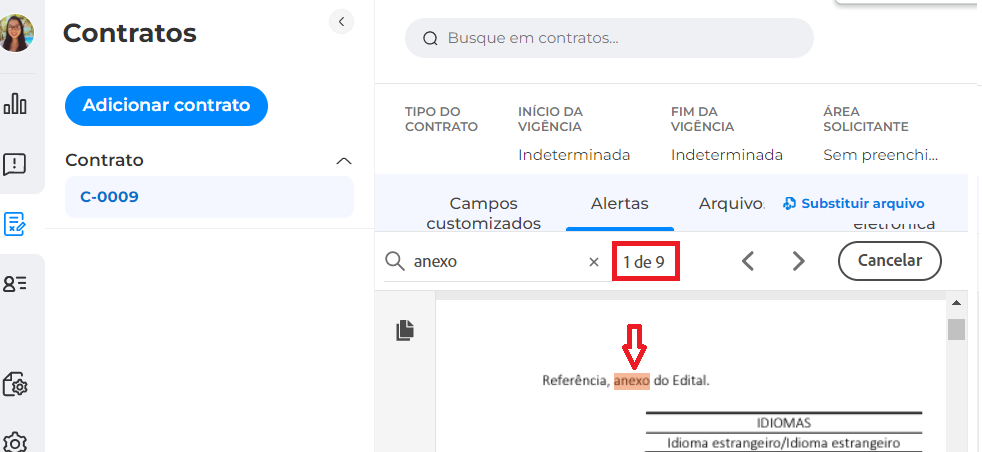
Seek contracts
You can also do a keyword search throughout your contract collection. If you prefer, you can do an advanced search through the filters: