How to create a request?
There are three ways to create a request:
- On the create request button
- Via shared link
- Sendin an email to your organization 's Linte email
How do I create a request through the "create request button"?
To creat a request through the "create request button", you must click the button on the left side of the screen, and then you'll see the screen of your company's request creation form.
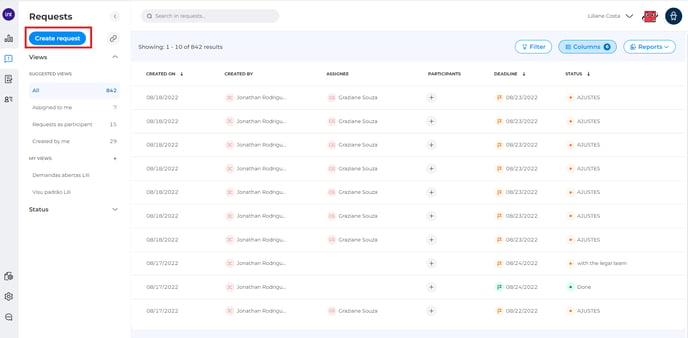
To submit the request after filling in the required information, you must click "Send".
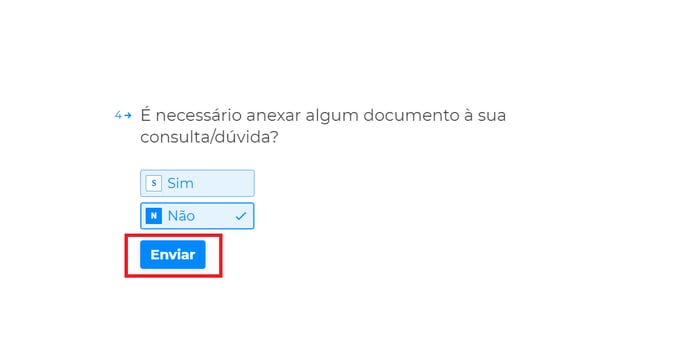
Nice, your request has been opened for your company's legal ;)
How do I create a request through the via shared link?
To creat a request through the shareable link, you must shared the link that is on the button next to "create request" button.
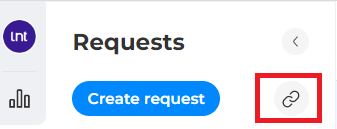
When the person clicks the link, it is directed toa request opening screen, where they should onlu fill in the email.
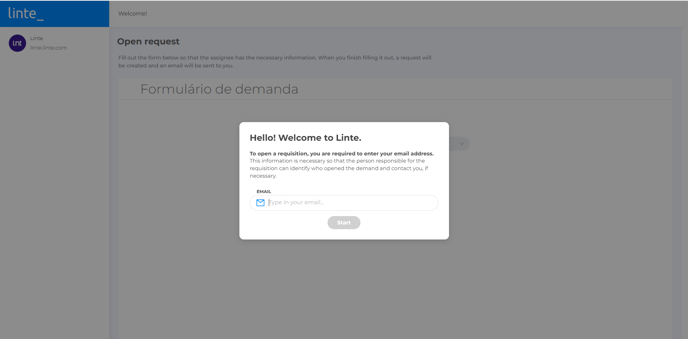
How do I create a request when I send an email to Linte's email?
You will need to send an email to the company's email. Ex: linte@linte.com
You can find your Organization's email under "Settings", "Organization Info"
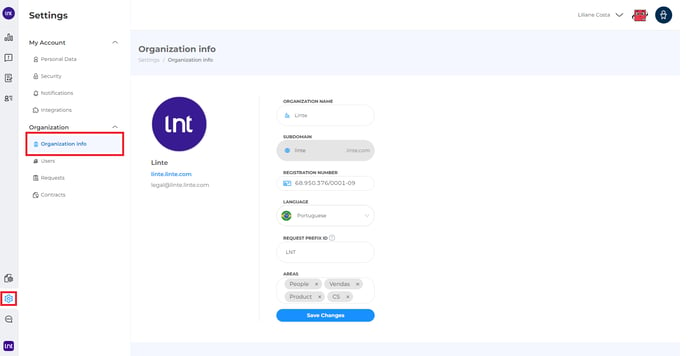
After you send a message to this email. you'll receive a link to open the request.
When you finish filling, just send a request and it'll open and you'll receive an email warning you that the request has been opened.
