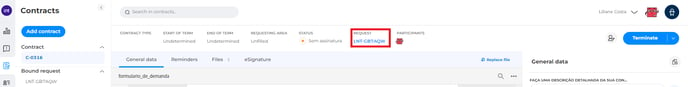Request that has become a contract
After this signed, a request can become a contract, to be managed on the platform, in the contracts tab.
With the contract signed and in pdf format, within the request files tab, you will manage your contract.
1. Click in "Proceed" button;
2. Manage contract;
3. Choose the file that will be managed;
4. Click in "Continue" button;
5. The file will be automatically created in the contracts tab on the platform, and the custom fields filled in will also appear;
6. If desired, you can fill in the default fields and/or add new custom fields.
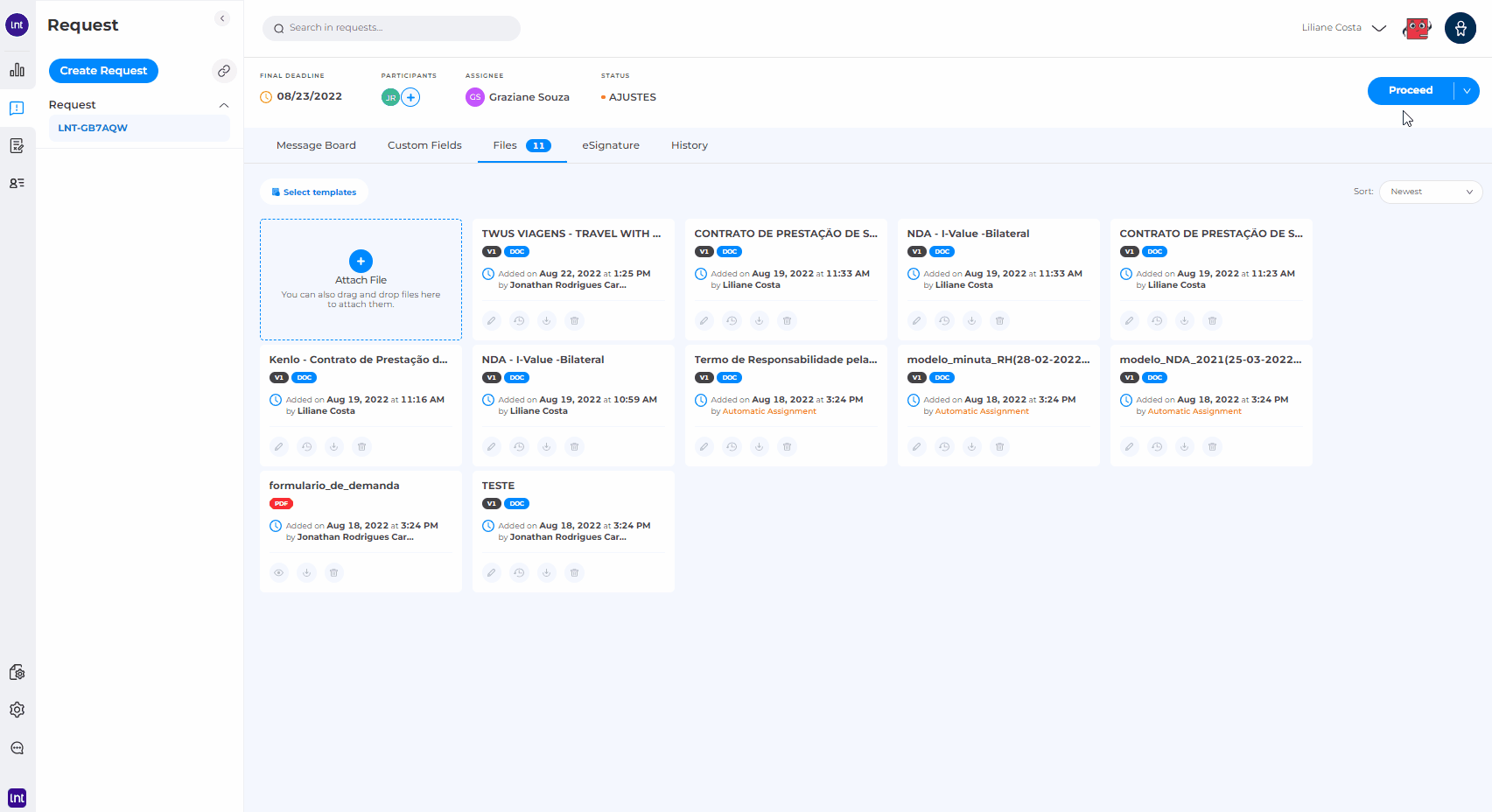
When we manage a contract from a request, it will be automatically finalized and a link shortcut will appear in the top bar.