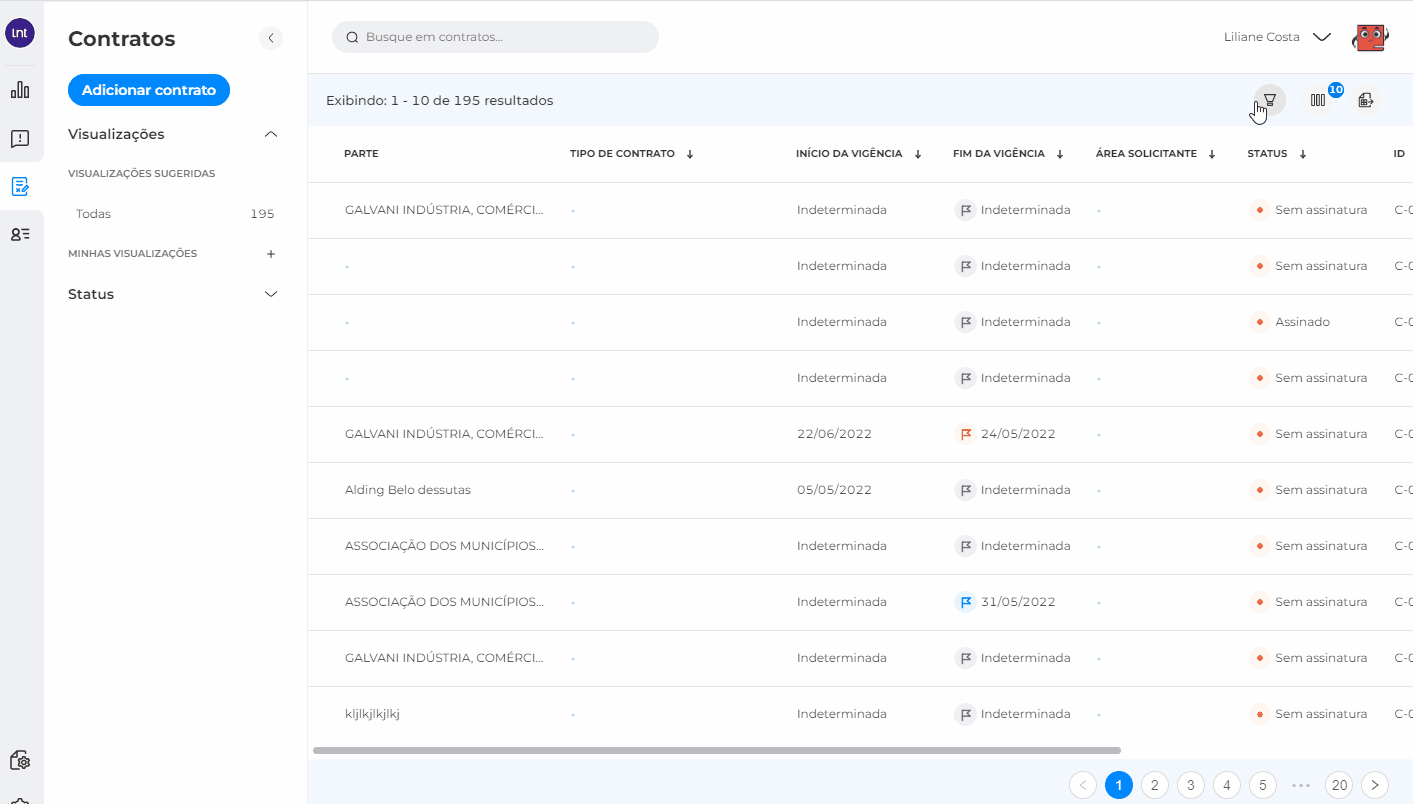How to save filters?
We can save filters and table order within the system, both for requests and contracts, according to the needs of each user.
To leave a saved view, we need to make the choice of the fields we want to filter and the ordering of the column we want to see.
Once you choose how you want your filter to look, we need to save it in your environment.
- Saved filters:
1. With the filter and table sorted the way you want, you need to click the + next to the name "my views".
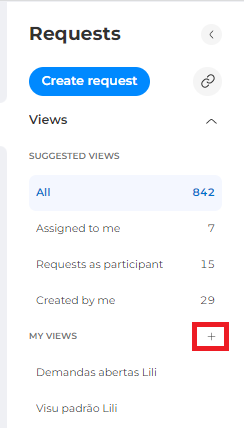 2. Now that you've created your view, you can rename it as you wish by clicking on the name.
2. Now that you've created your view, you can rename it as you wish by clicking on the name.
3. All right, your preview is saved! You can create as many visualizations as you deem necessary.
4. You can rename/delete/duplicate your view by clicking on the 3 dots that appear next to its name.
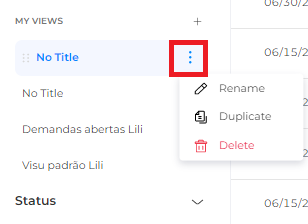
IMPORTANT: If you are in a view and change the filter/column of the table, it will be automatically saved.