How to terminate a contract?
Terminating a contract
If a contract reaches the end of its term without renewal or if it is terminated, you can terminate it in Linte.
To do this, click Terminate> Terminate contract:

The contract status will change automatically change to Finished and you will no longer be able to make changes to the document.
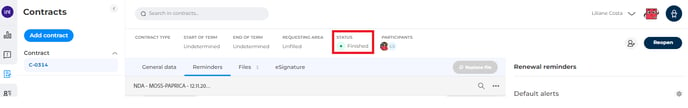 Even if finalized, you do not lose your contract history and can reopen it at any time.
Even if finalized, you do not lose your contract history and can reopen it at any time.
Observation: Once completed, the contract alerts are automatically canceled and you stop receiving notifications about it. Therefore, finalize a contract only when you are no longer working on it.