You can use Linte to send a document for a request for eletronic signature:
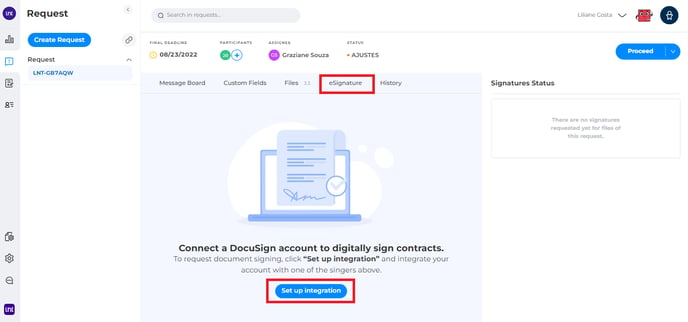
For this, you first need to integrate Linte into a signing, which can be DocuSign, D4Sign or ClickSign.
-
DocuSign
If you use DocuSign, the integration is very simple and you can accomplish it yourself. Just click "Set up integration" and you'll be redirected to the Settings > Integrations.
1) Click on the "Active" option;
2) Then click "Continue";
3) You will be redirected to the DocuSign login screen. Enter your email and password.
Ready! Integration with DocuSign is already active and from now on you can create your electronic envelopes directly through Linte.
-
D4Sign/ClickSign
If you work with D4Sign or ClickSign, the integration will be our support team. Just click "Set up integration" and you'll be redirected to the Settings > Integrations.
1) Click on the "Request activation" option;
2) Will open a Chat on the right side of the screen. Click Send a message;
3) Send a message requesting integration with your signing;
4) Once the configuration has been completed, the team will return to you indicating that it has been completed.
