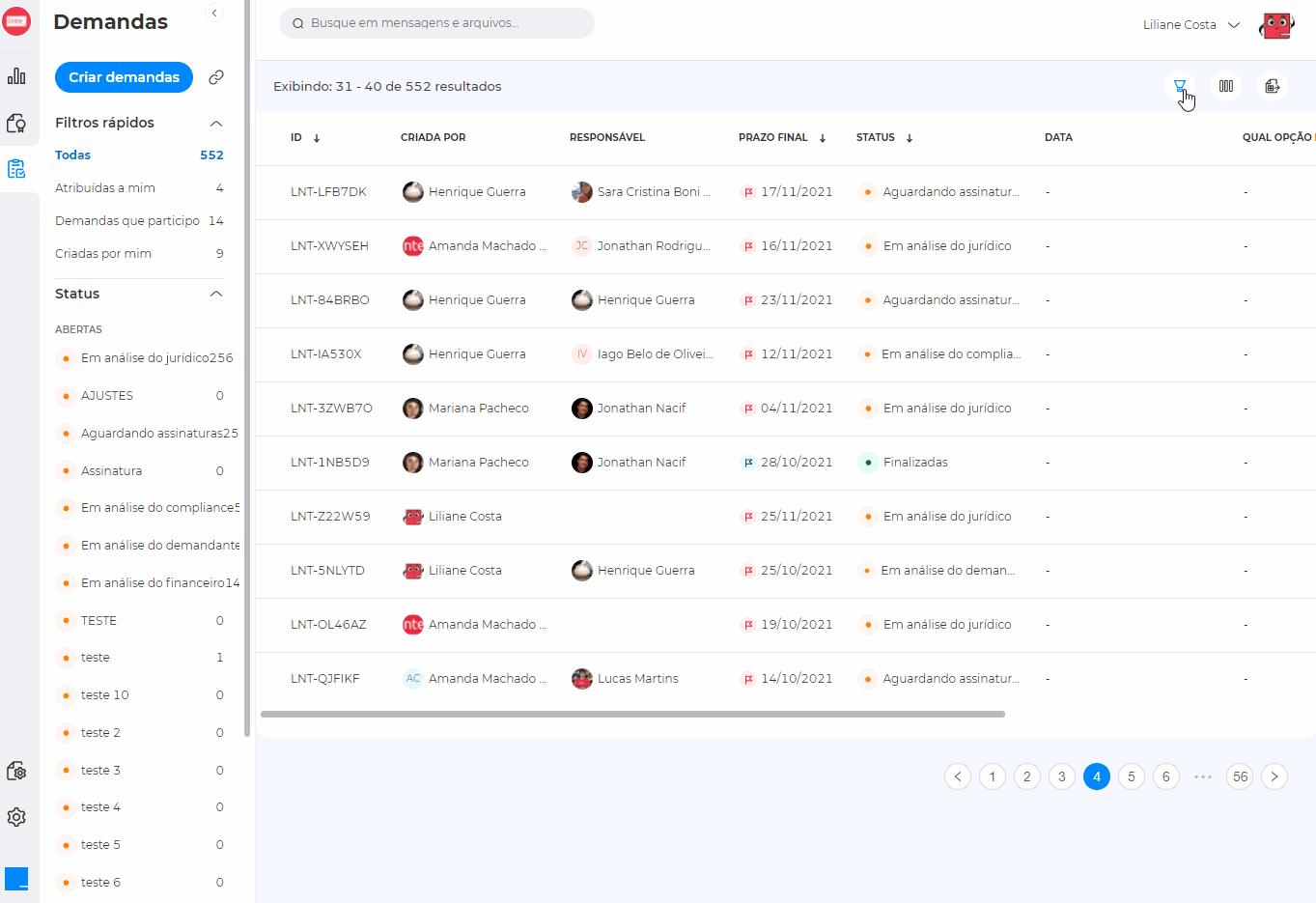How to use filters?
Filters
We can use the filter to fetch a contract or demand faster in the system.
You can filter by any information that was currently made within the system.
The filter is made in the same way for the contracts and request tab.
1. Click on the icon below, you will find it below your name in the upper right corner of the screen.
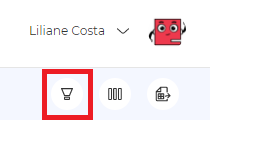
2. You can now use the filter by choosing the field, the action (contain or equal), and the option/answer you want to find.
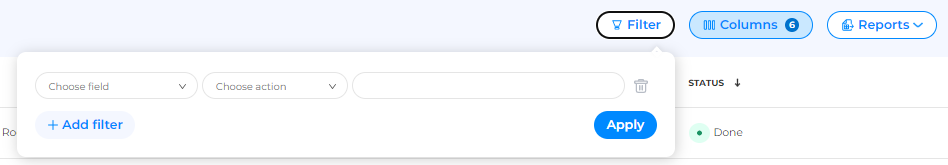
3. The filter is accumulative, that is, more than one option is possible together.